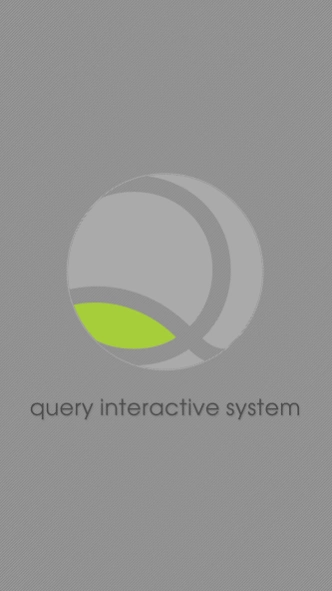NetQis Client 1.76
Free Version
Publisher Description
NetQis Client - Demo version of QIS — measuring customer service system
The system of measuring customer service is a brand new product which currently has no equivalents. It’s the most recent development by a group of programmers and radio engineers. The most advanced technologies were used in developing the system, including a number of patented innovations.
How does the system measure customer satisfaction? It is a well-designed product. It is an “out-of-the-box” solution so you will not have to drill holes in walls, run wires or connect power to install it. You won’t have to adjust your firewalls or spend hours trying to tune in the new equipment. After deploying the system of measuring customer service, you won't have to support its uninterrupted operation or to diagnose faulty components. The system checks all of the devices and components for availability and performance and provides instant fault reporting.
About NetQis Client
NetQis Client is a free app for Android published in the Office Suites & Tools list of apps, part of Business.
The company that develops NetQis Client is Smart Intercom. The latest version released by its developer is 1.76.
To install NetQis Client on your Android device, just click the green Continue To App button above to start the installation process. The app is listed on our website since 2023-07-15 and was downloaded 2 times. We have already checked if the download link is safe, however for your own protection we recommend that you scan the downloaded app with your antivirus. Your antivirus may detect the NetQis Client as malware as malware if the download link to com.netqis.client.android.demo is broken.
How to install NetQis Client on your Android device:
- Click on the Continue To App button on our website. This will redirect you to Google Play.
- Once the NetQis Client is shown in the Google Play listing of your Android device, you can start its download and installation. Tap on the Install button located below the search bar and to the right of the app icon.
- A pop-up window with the permissions required by NetQis Client will be shown. Click on Accept to continue the process.
- NetQis Client will be downloaded onto your device, displaying a progress. Once the download completes, the installation will start and you'll get a notification after the installation is finished.